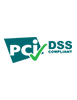All of these providers work together to authorize transactions and facilitate the transfer of funds from your customers to you.
As an ecommerce merchant, it's important to understand the steps in the payment process, so what when things go wrong - such as fraud or false declines - you can trace the problems to their source and quickly put remedies in place. Let's take a look under the hood at a typical e-commerce payment transaction.